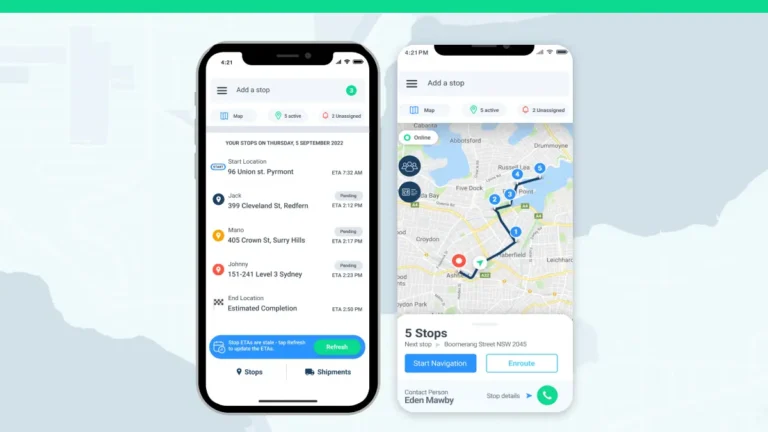Capturing a signature and a name, that’s it. That’s what most people think Proof of Delivery (PoD) is all about. However, it goes much deeper if you understand what the software can do for your business.
PoD can prevent legal disputes, improve customer satisfaction, and eliminate hours of confusion about whether a delivery has been made.
The software is easy to use and provides valuable insight into your delivery process.
Figuring out what PoD app is best for your business can be tricky. So, we have come up with a step-by-step guide to help you navigate through the process.
What is Proof of Delivery?
It’s a document with two signatures on it, one from the driver and one from the recipient. It serves as a receipt to prove that the delivery process has been completed.
It’s almost like an order receipt that the delivery has been successful.
But it goes much deeper than that.
It also acknowledges the condition in which the parcel was found and can include placing the parcel on the property of the address provided.
For most companies, it substantiates that the delivery has lived up to the customer’s satisfaction and expectations.
How does PoD work?
It can either be a handwritten document or a printed document attached to the parcel, with a copy given to the customer.
The page includes the customer’s name, the time and date of the delivery, and information pertaining to the shipment. In some cases, a special note of instruction on delivery can also be specified.
A copy is also kept for the company.
A handwritten or printed document can be difficult to keep track of, especially when each driver makes over 30 deliveries per day.
That’s why many companies prefer using electronic PoD software, which has added features and benefits.
Why do you need Proof of Delivery?
Proof of Delivery can prevent unnecessary disputes with customers and clear the air before false assumptions are made about the delivery.
When there are legal disputes about missing delivery items, PoD can save your business. It’s like a legal document signed by the recipient with a signature.
Despite having all the needed information about which driver made the delivery, at what time, and at what address, electronic PoD software can also process a photo taken by the driver.
A photo can prove where the parcel was left, what condition the carton box was in, and whether the delivery was successful.
When it comes to keeping the customer happy, PoD is a great way to track customer satisfaction.
If a customer is not happy with the way their parcel arrives at their front door, it’s your sign to fix it. An electronic PoD is immediate, so a delivery manager can instantly pick up when a customer is not happy with the delivered parcel.
Keeping track of on-time deliveries is also easier with this software, with specifications included on when the parcel was handed to the courier, when it arrived at the door, and when the person signed for the release.
In instances where a neighbor has signed for the parcel – it’s easy for the company to track down the parcel and correct the delivery.
Benefits of Proof of Delivery
Collecting PoD information won’t take more than a couple of seconds if you are using the best software on the market.
Keeping record: Electronic Proof of Delivery provides a clear record of deliveries, making it easier to track each shipment.
Prevent losses: According to Packlane, 1.7 million packages go missing in the US daily. With PoD, it’s easier to prevent losses during transit, reducing the risk of disputes and claims.
Building trust: A report by Descartes found that 32% of customers are concerned about the security of their parcels, and 30% demand proof of delivery, especially for more expensive items.
With PoD software customers can feel more assured that the parcel will be safe.
Customer satisfaction: With a delivery receipt in the customer’s hand or on their phone, PoD gives customers extra peace of mind and transparency in the process.
What challenges do you face when you don’t use POD?
Keeping the customer happy and tracking all the successful deliveries can be difficult without software.
Some customers enquire about an order months later, which makes it extremely difficult to go through a pile of paper documents to find the right receipt.
With a digital system, the software can find the right PoD within seconds and clear up confusion with the customer in minutes.
Using manual processes is prone to human error; with technology, drivers know exactly what kind of information is needed and in what format it has to be produced.
In some instances, when drivers capture the wrong photo of the delivery, delivery managers can review the photos and offer training to employees.
How to choose the best Proof of Delivery app for your business
Now that you know about all the benefits of using PoD software, choosing the right app for your business is easy with this step-by-step guide.
Step 1: What is the business problem you want to solve?
Make a list of problems your business is faced with and what you urgently need to solve.
Pro Tip: This must be done before you start doing any research.
It could be lost parcels or damaged boxes. It could be that delivery drivers are leaving the parcels at the wrong address, or that the neighbours sign off for the items, which the customers don’t like.
Step 2: Rank the features you need
Most of the apps don’t have the same features but make a list of your company’s top priorities, from most important to least important.
When you later find out the cost of the apps, you’ll know exactly what features are most important and can’t be skimped on.
Example: If real-time tracking and customer signatures are crucial, rank them higher.
Step 3: Research available apps
Search the internet for Proof of Delivery apps and create a list of what is on the market.
Look for popular choices like these five apps:
Locate2u: Signatures are electronically stored, providing a tamper-proof delivery record. Delivery records are easily retrieved, managed and analyzed. You can also access the live location of your drivers and monitor driver locations for efficient routes.
DTrack: It can be easily shared with customers or suppliers. It helps with communication and coordination between all involved in the shipping process.
Upper: It captures photos, gets electronic signatures, and adds notes.
TrackPod: Offers a digital signature capture system with a customizable proof of delivery form.
OptimoRoute: It has the capacity for electronic notes to record specific details about each order and post photos when the service is completed.
Now that you’ve done some searching for available apps check for user reviews on these apps. What are their users saying about their service?
Step 4: Check pricing and features
The next step is to determine what is your budget. Look at the pricing structure of each of the apps. Some might be long term contracts, others short term.
Also, try to start comparing the prices of the entry-level package to see if you benefit from the basic features.
Make sure some of the essential features are included in the entry-level offering.
- Digital signatures,
- Photo capturing,
- Space for a message.
Step 5: Test with free trials and demos
Now you want to try it out in the field. It’s recommended to first look for free trials. Many apps have a one-month free trial.
Also look out for monthly contract that will allow you to opt out easily if you realize it’s not what you are looking for.
Some apps don’t offer free trials, but these advanced apps do encourage a demonstration with a dedicated team member.
Book a demo to explore the app’s features and ask specific questions regarding your business needs.
Step 6: Check for customization options
Find out if the app allows businesses to customize the Proof of Delivery forms. This could be beneficial if a specific custom question can be added for drivers.
For high-value deliveries, make sure the app allows multiple photographs. There should be a verification process or space for a PIN code.
Example: Locate2u allows for custom PoD templates and the addition of questions based on the type of delivery.
Step 7: Can the app integrate with existing systems?
You might already have a favorite app that suits your budget and caters to the most important needs of your business.
Now it’s time to make sure that the software integrates smoothly with the existing logistic and customer relationship management (CRM), or enterprise resource planning (ERP) systems.
Check if the app supports integrations with third-party platforms you’re using for inventory management or order processing.
Step 8: Evaluate scalability and long-term fit
Ask yourself if the app you are planning to use is scalable. Will it be able to do the following:
- Can it manage more users?
- Can it handle more deliveries?
- Does it have route optimization?
- Is there a place for barcode scanning?
- Is it using AI-driven tools?
Step 9: Review customer support and training
One of the final points to check is whether your preferred app provides comprehensive training and an onboarding session on-site with the team and whether there is ongoing support.
Troubleshooting can happen at any time of the day, and the last thing you want is to go offline and nobody can assist you in fixing it immediately.
Step 10: Make your final decision
After testing, analyzing, and assessing the app against your business needs and budget, make an informed decision.
Factor in the total cost and potential return on investment based on efficiency improvements, reduced disputes, and customer satisfaction.
WATCH: Seven proof of delivery apps to consider for your business
How to set up PoD
In this video, Locate2u CEO Steve Orenstein demonstrates how easy it is to set up Proof of Delivery and customize features to your business needs.
The software officers customers various features, however, Orenstein demonstrates how specific features can also be turned off if that’s not needed by your business.
For example, if you don’t need to scan barcodes for PoD, you can switch off that function.
Some software like Locate2u gives businesses the option to customize a question for feedback from the customers.
Training and support for delivery drivers
To improve the accuracy rate of the software and collect usable data, make sure team members understand how easy it is to use.
Providing training and support for delivery drivers is crucial. Using electronic Proof of Delivery software is made easy when drivers can use their own phones or company mobiles.
Ensure that the drivers understand the importance of accurate capturing of information. If photos are not taken correctly, it’s not not worth using.
In some instances, drivers move the camera before the photo is captured, resulting in a blurred out-of-vision frame.
Continue to offer support and training to staff, to make sure drivers are comfortable using the software when out in the field.
Best practices for Proof of Delivery
Now that you know all the steps of considering the best app for your business and have researched some of the best PoD software on the market, here’s a checklist to remember for best practices followed by successful logistics companies.
Move away from paper PoD
Using electronic PoD makes much more sense. It reduces human errors and it improves real-time tracking. Customers’ data is also more secured, than when captured on a piece of paper.
Digital systems also streamline recordkeeping and reduce administrative overhead.
Use mobile devices to help drivers capture signatures, photos, and delivery confirmation. A cell phone is easy to navigate, and drivers will feel confident.
Ensure real-time tracking and updates
Give customers a live tracking link to monitor their delivery process. This transparency creates trust in the brand and reduces the likelihood of disputes.
You can easily send automated notifications to customers with real-time tracking during each stage of the delivery process, all contributing to the signature of a happy customer when signing the PoD.
Capture detailed delivery information
You want to capture as much evidence of the successful delivery as possible. Make sure that the data includes timestamps and locations, as well as other relevant information, to strengthen the delivery document.
For the more expensive items consider adding an extra verification process like a one time PIN or multiple photos from various specific angles and view points.
Customizable delivery forms
Collect specific data that is relevant to your business. Feedback from a customer can be helpful to check in on customer satisfaction.
You might want to consider asking a question about the delivery window and how long the customer had to wait for the parcel.
Some fields in the PoD can be adjusted based on the condition of the delivery. It might be that a parcel should not be left inside the yard due to dogs that can damage the box.
About the author
Mia is a multi-award-winning journalist. She has more than 14 years of experience in mainstream media. She's covered many historic moments that happened in Africa and internationally. She has a strong focus on human interest stories, to bring her readers and viewers closer to the topics at hand.