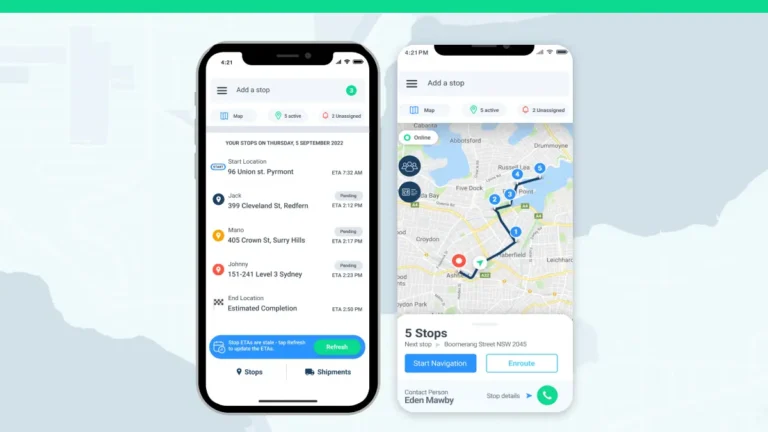How to use GPS tracking software
It’s 10 a.m., and one of your most loyal customers calls, asking where their delivery is. You could guess (and sweat a little), or you could pull up your GPS tracking software and give them the exact location down to the street corner.
Feels good, right? That’s the power of GPS tracking software.
For logistics, courier, and freight haulage companies, staying in the know about where your assets are at all times so you can ensure your logistics operations run smoothly.
GPS tracking software provides real-time data, helping you optimize delivery routes, reduce costs, and boost customer satisfaction.
Fleet tracking software also enhances operational efficiency and driver satisfaction through advanced analytics and reporting features. And let’s be honest, happy customers mean repeat business.
What is GPS tracking software?
Think of a fleet management platform as your fleet’s personal assistant. It keeps an eye on every vehicle, tracking them as they make their way to their destinations. But it’s not just about watching dots on a map. This software:
- Shows real-time location data.
- Tracks delivery progress.
- Helps you reroute drivers to avoid traffic.
- Alerts you when something’s off track.
- Gives customers accurate ETAs.
If you manage a fleet, whether it’s two trucks or twenty, having this kind of insight is invaluable. Now let’s dive into how to use it like a pro.
According to a report by Market Research Future, the growing demand for trackers in fleet management, increasing usage of GPS trackers for logistics, and monitoring of critical healthcare personnel availability and tracking of critical moving machinery or resources are driving the market growth.
Locate2u has GPS tracking software that can help your business stay in control of every delivery.
Getting started with GPS tracking software
So, you’ve signed up for GPS tracking software. Congrats! A GPS tracker is essential in this setup, as it leverages the Global Positioning System to determine and track the location of vehicles or individuals. But now what? Here’s how to get rolling (pun intended).
Set up the software
First things first—installation. Depending on the system you choose, you’ll either plug a device directly into your vehicle port or install an app on driver phones.
The global positioning system is used to send signals to satellites, which relay location, speed, and direction information for real-time tracking.
Many GPS tracking platforms are cloud-based, meaning you can log in from your office or even your couch at home.
Upload fleet details
Next, input your fleet’s information. This means vehicle registration numbers, driver assignments, regular routes, and details specific to fleet vehicles. The more detail you provide, the smoother things will run later on.
Set alerts to help you stay in control
Want to know when a driver deviates from the route? Or when they hit a no-go zone? Set up geofencing and route deviation alerts. These alerts are crucial for driver safety as they help monitor and manage fleet vehicles, ensuring safer driving practices.
Your software can ping you in real-time, letting you handle potential issues before they snowball.
Monitor your fleet in real-time
Here’s where the fun begins. Open your dashboard and watch your fleet tracking in real-time as it moves across the map. It’s like playing a video game, except instead of points.
You’re also saving money on fuel and keeping customers happy. Real-time monitoring lets you intervene if a delivery’s running late or a driver needs help.
Analyze and optimize your logistics operations
The best part about GPS tracking software isn’t just the tracking—it’s the data it collects.
Analyzing this data can help reduce fuel consumption by optimizing routes and promoting efficient driving habits. Look at delivery times, fuel usage, and route efficiency.
Over time, you can spot patterns and tweak your operations to save cash and time. Less gas, faster deliveries. You’re the winner here.
How GPS tracking software help your delivery window
Let’s say you run a courier company. One day, one of your drivers hits traffic on the highway and is at risk of missing a major delivery window.
But thanks to your vehicle tracking system, which utilizes GPS technology, you reroute them through a less congested area.
Your driver makes the delivery on time, and the client? Thrilled.
The next week, a customer claims that one of your drivers didn’t show up. But you’re one step ahead.
With GPS tracking, you pull up the data and prove he was there at 3 p.m., right on schedule.
Here’s some advice from an expert, Steve Orenstein, CEO of Locate2u: “The customer needs the flexibility to choose a time window and be confident that it will be delivered on the day and in the window they choose.”
7 Steps to follow: How to use GPS tracking for drivers
- Check in: Log in to your GPS app at the start of your shift. This keeps dispatch in the loop. Fleet managers play a crucial role in monitoring and guiding drivers, leveraging GPS tracking and telematics to improve efficiency and safety.
- Plan ahead – Use the app to view routes before hitting the road. Know what to expect.
- Stay on route: If you’re rerouted, follow the new directions immediately. Trust the software (it knows stuff).
- Use your real-time updates: Watch for live traffic alerts and adjust as needed. Avoid bottlenecks.
- Keep customers updated: Share ETAs if your software allows it. Happy customers = easier shifts.
- Flag issues: If something goes wrong, use the app to report it right away. Dispatch can reroute you or send help.
- Log out: Clock out on the app when your shift’s done. This logs your data and protects you if questions arise later.
About the author
Sharl is a qualified journalist. He has over 10 years’ experience in the media industry, including positions as an editor of a magazine and Business Editor of a daily newspaper. Sharl also has experience in logistics specifically operations, where he worked with global food aid organisations distributing food into Africa. Sharl enjoys writing business stories and human interest pieces.